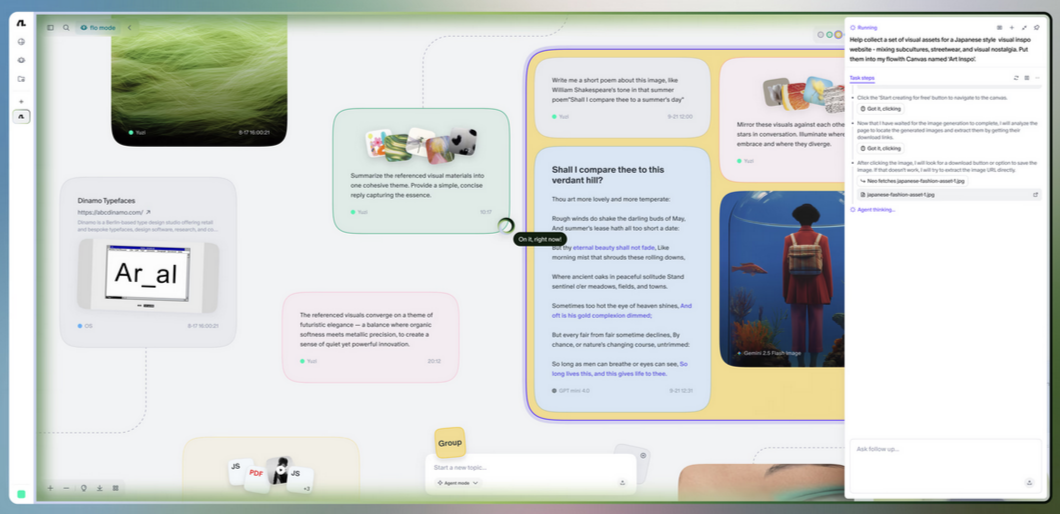Solving all content-related issues within a single application.
Flowith has officially launched Flowith OS (Beta), another attempt to reshape user operational habits through AI.
What is Flowith OS?
Simply put, Flowith OS follows a “browser + AI application” model.
If a traditional operating system manages your files and local applications, then Flowith OS manages your information, workflows, and personalized AI capabilities. It transforms your browser from a passive tool for information retrieval into an active, intelligent work platform.
Core Features at a Glance: More Than Just Smart, It’s About Collaboration
The goal of Flowith OS is to enable seamless collaboration among various functional modules, collectively forming an intelligent entity that understands, assists, and alleviates your burdens.
- Neo: Your All-Around AI Copilot
Neo is the AI assistant resident within Flowith OS, ready to respond to your needs at any time. Whether it’s quickly summarizing the current webpage or refining text, users can summon Neo anytime.
Furthermore, Neo’s Professional mode can access user-exclusive skills and memories for deep reasoning and execution of complex tasks. Users can also use preset functions to configure exclusive instructions for different scenarios (e.g., “Write Weekly Report,” “Analyze Financial Statements”), enabling one-click initiation of complex workflows.
- WorkFlow: Your Customized Automated Workbench
“WorkFlow” is the automation engine of Flowith OS. Users can connect different AI functions, applications, and services like building with LEGOs to create fully personalized workflows.
Imagine an:
Information Processing Flow: Automatically fetch the latest articles from a specified website → use Neo to summarize → store in the knowledge base and generate a summary.
Content Creation Flow: Input a topic → AI automatically gathers and analyzes materials → generates a content outline → fills in a draft → formats for layout → automatically posts to the designated platform.
- Memory: Ensuring AI No Longer “Forgets”
This is one of Flowith OS’s most personalized features. The system can record user preferences, frequently used information, professional background, and more. When executing AI tasks, these “memories” serve as context, allowing the AI to produce highly personalized content. It knows you and provides services based on its understanding of you.
- Skills: “AI Superpowers” Beyond Prompts
Flowith OS encapsulates structured prompts as “Skills.” Compared to ordinary natural language instructions, skills integrate richer conditions and functions, acting like stable, callable APIs for the AI. This improves the reliability and complexity of AI task execution.
- Task Management: The System’s Control Panel
All tasks running within Flowith OS, from instant information queries to long-term automated “WorkFlows,” are clearly visible here. Task Management provides a clear control center, keeping all AI activities in your grasp.
- Knowledge Base
The Knowledge Base feature is not yet available in the Beta version. It is expected to allow information from retrieved pages to be stored in the knowledge base after being processed by AI.
Why Do We Need Flowith OS?
Let’s discuss why we need a browser with such a high degree of AI integration.
Currently, AI applications are highly diverse, but in essence, they all process user-provided information and output it in the desired format. This process demands extreme personalization and collaboration, which is why browser-based AI collaborative applications are sprouting up like mushrooms after a rain. OpenAI’s ChatGPT Atlas, Perplexity’s Comet, and others are similar applications. This trend is just beginning, and we will see more operating systems in the future.
However, Flowith OS is genuinely very user-friendly!